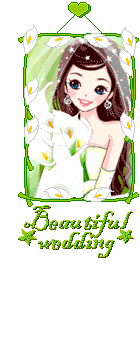/*customization CSS小恩浪漫紫色加寬版*/
/*Links連結底圖無底線及左右欄位文字顏色*/
a,a:link,a:visited{color:#870078;text-decoration: none;}
a:hover{color:#5A0F3C;text-decoration: none;background-image:url(http://bbs.jcwcn.com/attachments/month_0709/20070928_7fc758c10ac2e5ac5e39mub9pkOvBwAJ.gif)}
/*Master header奇摩頂圖*/
#yhtw_masthead{background:;background-image: url(http://www.shiftreload.com.au/users/pixie/glitters/adebsglitter13.gif);color:#2D003C;filter:alpha(opacity=20); opacity:0.30; moz-opacity:0.5;padding-left:20px;font-size:130%}
#yhtw_masthead a,#yhtw_masthead a:link,#yhtw_masthead a:visited,#yhtw_masthead a:hover{color:#4B1E78;}
/*捲軸*/
HTML {
scrollbar-face-color:#B469F0;
scrollbar-track-color:#E1A5F0;
scrollbar-arrow-color:#B41EF0;
scrollbar-3dlight-color:#6900B4;
scrollbar-highlight-color:#D2A5F0;
scrollbar-shadow-color:#C3E1F0;
scrollbar-darkshadow-Color:#C3C3F0;}
/*blog profile自我介紹欄位圖*/
table#bloginfo th {background:url(http://);}
table#bloginfo td {background:url(http://);}
table#usrinfo th {background:url(http://);}
table#usrinfo td {background:url(http://);}
#yusrintro p {background:url(http://);}
/*左190px右160px-中間縮*/
.thrcol .yc3mainbd {margin-left:190px;}
.thrcol .yc3pribd {margin-right:164px;}
.thrcol .yc3sec {position:absolute;width:190px;left:6px; }
.thrcol .yc3subbd {width:160px;}
/*Background image for whole page背景圖及背景顏色*/
body {background: #FFE1F0 url(http://i209.photobucket.com/albums/bb293/hui_0629/background_53/blogskin11-0321.jpg);
background-repeat:repeat;
background-position:0% 0%;
background-attachment:fixed;}
/*游標圖*/
body{cursor:url(http://www.126blog.com/Up/2007-8/43393.03287148.ani)}
a:hover{cursor:url(http://www.126blog.com/Up/2007-8/43408.64722152.ani)}
/*Background color for main content body文章欄位底圖*/
.yc3pribd .mbd, .yc3pribd .mft, #yreplymsg table, #ysbscrblist table,
#ybloginfo table, #yusrinfo table, #yusrintro p {background:url(http://);}
/*左右欄位底圖*/
.yc3sec .mbd, .yc3subbd .mbd, .yc3sec .mft, .yc3subbd .mft{background:url(http:// );filter:alpha(opacity=50);}
/*Main content body文章無背景圖,自我介紹文字顏色*/
.yc3pribd .mbd, .yc3pribd .mft, #yreplymsg table, #ysbscrblist table,
#ybloginfo table, #yusrinfo table, #yusrintro p {font-size:110%;background:;color:#5A00F0;TEXT-ALIGN: center;}
/*性別圖*/
#ymodprf .horos img{display:none;}
#ymodprf .horos{width:70px;height:150px;background:url(http://i221.photobucket.com/albums/dd25/tinaseed/1016/040.gif) center no-repeat;}
#ymodprf .horos img{display:none;}
/*btnsbsrbnc小小製紫色娃逛花園訂閱圖1*/
div#btnsbsrb a{display:block;width:177px;height:103px;overflow:hidden;background:url(http://i229.photobucket.com/albums/ee261/simbee83/909.gif) no-repeat;margin:0;} div#btnsbsrb_nologin a{display:block;width:177px;height:103px;overflow:hidden;background:url(http://i229.photobucket.com/albums/ee261/simbee83/909.gif) no-repeat;margin:0;}
/*Blog title 部落格名置中文字顏色大小及橫框底圖*/
#yblogtitle .mbd,#yblogtitle .mft{background: url() repeat;height:120px;}
#yblogtitle h1{ color:#3C0F78;font-size:120%;TEXT-ALIGN: center;}
/*Text color for blog title部落橫標下排文字及自我介紹欄位標題字體*/
#yblogtitle .text {color: #690F78;font-size:120%;padding-left:25px;;TEXT-ALIGN:center;}
/*Text color for module左右欄標題文字顏色*/
.text {color:#0F0078;}
/*Text color for main content文章內文及格友留言內容文字顏色*/
.yc3pribd .text {color:#2D0F3C;}
/*Background color for main content body放大文章及留言板內文字體*/
.yc3pribd .mbd, .yc3pribd .mft, #yreplymsg table, #ysbscrblist table, #ybloginfo table, #yusrinfo table, #yusrintro p {font-size:110%;background: ;(opacity:100)}
/*Main content header文章標題圖*/
.yc3pribd .mhd{ background:url(http://) repeat;color:#5A0F78;TEXT-ALIGN: center;}
/*Nav module header左右欄標題欄文字置中,留言版文字顏色*/
.yc3sec .mhd, .yc3subbd .mhd, .yc3sec .mhd a, .yc3subbd .mhd a,.yc3sec .mhd a:link, .yc3subbd .mhd a:link,.yc3sec .mhd a:visited, .yc3subbd .mhd a:visited{background-image : url();color:#0F0FF0;text-align:center;font-size:106%;TEXT-ALIGN: center;font-weight:bold;}
/*Blog guest book module留言板加閃圖*/
#ymodmsgbd h3{background-image:url(http://img169.imageshack.us/img169/8994/3451ey9.gif);background-repeat:no-repeat;filter:alpha(opacity=100);background-position:56% 100%;height:20px}
/*Blog album module部落格相簿加閃圖*/
#ymodalbum h3{background-image:url(http://img169.imageshack.us/img169/8994/3451ey9.gif);background-repeat:no-repeat;filter:alpha(opacity=100);background-position:45% 100%;height:20px}
/*Nav module body左右欄文字大小*/
.yc3sec .mbd, .yc3subbd .mbd, .yc3sec .mft, .yc3subbd .mft{font-size:106%;background:;color:#F0C3B4;}
/*article content module內文的文章標題文字顏色及前小圖*/
.yblogcnt .blgtitlebar {margin-bottom:10px;zoom:1}
.yblogcnt .blgtitlebar h2 {font-size:18pt;font-weight:bold;background:url(http://desk.blueidea.com/QTZY/GIF/gif_icon/gif_icon380.gif) no-repeat;padding-left:60px;height:50px;font-family:新細明體;}
.yblogcnt .blgtitlebar h2 a {color:#7800B4;padding-right:5px;}
/*Nav module list左右欄標題前小圖&加框語法及括號顏色*/
.ycntmod .mbd ul.list li {background:url(http://cute.pro.vexp.idv.tw/color_deco51.gif) 2% 50% no-repeat;padding-left:25px;padding-top:10px;height:20px;margin-bottom:4px;COLOR:#877878; BORDER-TOP-STYLE:ridge; BORDER-RIGHT-STYLE:ridge; BORDER-LEFT-STYLE:ridge; BORDER-BOTTOM-STYLE:ridge;}
.ycntmod .mbd ul.list li.more {margin:0px 0 0 0px;text-align:center;background:url(http://cute.pro.vexp.idv.tw/color_deco96.gif) 5% 50% no-repeat;COLOR:#877878; BORDER-TOP-STYLE:ridge; BORDER-RIGHT-STYLE:ridge; BORDER-LEFT-STYLE:ridge; BORDER-BOTTOM-STYLE:ridge;}
/*Module latest upup更新日期前小圖*/
#ymodupdate .mbd .date{background:url(http://cute.pro.vexp.idv.tw/color_deco39.gif) left center no-repeat;font-size:98%;font-family:verdana;}
/*Opacity for blast招呼語圖*/
#yblast .bg {zoom:1; filter:alpha(opacity:75); background: url(http://i229.photobucket.com/albums/ee261/simbee83/90b6.gif) no-repeat}
#yblast .text,#yblast .bg{overflow:hidden;
padding:3px 15px;width:431px;height:85px;}
#yblast{zoom:1;position:relative;top:-10px;left400px;
margin:0 0 -40px 0;z-index:2;}
#yblast .text a{color:#3C00B4;font-family:細明體W6;font-size:106%;}
/*make coomment bar小小制64紫色娃逛花園回應引用*/
div.btncomment a {display:block;height:55px;width:91px;background:url(http://i229.photobucket.com/albums/ee261/simbee83/901.gif) no-repeat;}
div.btntrackback a {display:block;height:55px;width:91px;background:url(http://i229.photobucket.com/albums/ee261/simbee83/902.gif) no-repeat;}
/*edit M blog title圓圓製-粉紅三按鍵換圖*/
div.btncompose a{display:block;width:88px;height:31px;overflow:hidden;background:url(http://s260.photobucket.com/albums/ii20/a0936310535/th_1104.gif) no-repeat;}
div.btnphoto a{display:block;width:88px;height:31px;overflow:hidden;background:url(http://s260.photobucket.com/albums/ii20/a0936310535/th_1105.gif) no-repeat}
div.btnsetup a{display:block;width:88px;height:31px;overflow:hidden;background:url(http://s260.photobucket.com/albums/ii20/a0936310535/th_1106.gif) no-repeat}
/*edit module profile圓圓製-粉紅上傳個人相片編輯個人檔案*/
div.btnulprfphoto a {display:block;height:31px;background:url(http://s260.photobucket.com/albums/ii20/a0936310535/th_1107.gif) center top no-repeat;}
div.btneditprf a {display:block;height:31px;background:url(http://s260.photobucket.com/albums/ii20/a0936310535/th_1108.gif) center top no-repeat;}
/*滑鼠指標移到超連結顯示立體彩邊框*/
a:hover {border-left:3px ridge #FFFF00; border-right:3px ridge #2D7878; border-top:3px ridge #001EF0; border-bottom:3px ridge #FF0F00;}
/*預覽或確認按鈕框*/
input,select{background:url(http://pdjh01.mofile.com/p/1/2007/7/31/J7/J744J0P6C9_100.gif);color:#1E003C;border: 3px double #690078;font-size:16px;font-family:verdana;}
/*留言板內加底圖*/
#yleavemsg #rte {background:transparent url(http://img45.pp.sohu.com/images/blog/2007/4/21/0/20/112a756191c.gif) no-repeat scroll center top;padding-top:321px;}
/*格友留言回應後圖示*/
#ypreviewmsg .yvstrcmnt{background:transparent url(http://www.animaatjes.nl/glittertexten/img/GlitterThankyou.gif) no-repeat scroll center top;padding-top:132px;}
/*小小制-娃娃歡迎光臨回應欄加圖片*/
#rtemodule {background:url(http://i234.photobucket.com/albums/ee129/babyli1981/P5.gif) no-repeat scroll center top;padding-top:135px;}
/*點點部落格大框線*/
body{border:2px dashed #B487F0;}
/*Blog latest update module隱藏更新日期欄*/
#ymodupdate{display:none}
/*只隱藏雅虎頁尾*/
#yhtw_mastfoot{display:none;}
/*comment list management管理回應底圖*/
#ycmntlist .mbd{}
.listbd {background:url(http://);}
#ycmntlist .listhd ul {font-size:13px;}
#ycmntlist .listhd li strong,.listhd li a {}
#ycmntlist .listhd li a {}
#ycmntlist .actionbar {}
table#datatable th {}
#ycmntlist h4{font-size:13px;}
/*Shared rounded corner for all modules-真由制-深紫色單調鋸齒邊框*/
.ycntmod {width:100%;position:relative;margin-bottom:10px;overflow:hidden;}
.ycntmod .rctop {background:url(http://wabis.hensinfu.com/upload/user/mayu1991/20080327001329.gif) left top no-repeat;margin-right:15px;}
.ycntmod .rctop div {background:url(http://wabis.hensinfu.com/upload/user/mayu1991/20080327001353.gif) right top no-repeat;height:4px;font-size:0;position:relative;right:-15px;}
.ycntmod .rcbtm {background:url(http://wabis.hensinfu.com/upload/user/mayu1991/20080327001413.gif) left bottom no-repeat;margin-right:15px;}
.ycntmod .rcbtm div {background:url(http://wabis.hensinfu.com/upload/user/mayu1991/20080327001452.gif) right bottom no-repeat;height:5px;font-size:0;position:relative;right:-15px;}
.ycntmod .rcl {padding-left:3px;background:url(http://wabis.hensinfu.com/upload/user/mayu1991/20080327001556.gif) repeat-y;}
.ycntmod .rcr {padding-right:3px;background:url(http://wabis.hensinfu.com/upload/user/mayu1991/20080327001646.gif) right repeat-y;}
.ycntmod .text {position:relative;word-break:break-all;}
.yc3pribd .ycntmod{overflow:visible;}
.yc3pribd .ycntmod .yblogcnt{overflow:hidden;}

使用方法
 步驟---存檔備用
步驟---存檔備用
進入 管理部落格
管理部落格 面版設定
面版設定  自訂樣式
自訂樣式
將原有的語法 COPY 至 WORD 文書檔案存檔備用 ,
存檔後 再到  自訂樣式刪去原有的CSS
自訂樣式刪去原有的CSS
 步驟---先套用奇摩簡單類樣板語法
步驟---先套用奇摩簡單類樣板語法
到管理部落格  各式樣板
各式樣板  簡單類
簡單類  點最後一款簡單類的樣版
點最後一款簡單類的樣版  按確定
按確定  按回我的部落格
按回我的部落格
 步驟---清除奇摩簡單類樣板語法
步驟---清除奇摩簡單類樣板語法
重新進入 管理部落格
管理部落格  自訂樣式
自訂樣式  原奇摩簡單類樣板語法清空
原奇摩簡單類樣板語法清空
 步驟---貼入小恩版型語法
步驟---貼入小恩版型語法
將小恩版型語法 copy 複製 貼入 自訂樣式
自訂樣式
 步驟---隱藏語法刪除調整
步驟---隱藏語法刪除調整
隱藏的語法 , 若不想隱藏, 請自行刪去不想隱藏那組語法即可!
 步驟---透明度調整
步驟---透明度調整
回到  面版設定
面版設定  進階樣式
進階樣式  三項 標題設定 欄位設定 內文設定
三項 標題設定 欄位設定 內文設定
透明度調整,不透明調整後即可看見邊框圖示,
調整至0%全透明則版面上無法看到邊框款式~
{ 0% 為全透明~100%為完全不透明 }
 步驟---文字顏色及背景圖示修改
步驟---文字顏色及背景圖示修改
小恩語法中的文字及捲軸等等色系 , 可依色碼表自行調整更改
色碼表 http://board.ek21.com/colortable.htm
http://board.ek21.com/colortable.htm
背景圖 也可參考更換自己喜歡的圖片網址
背景圖  背景底圖
背景底圖