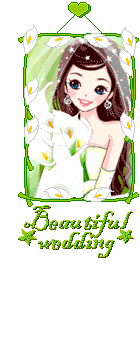最新文章
站台人氣
- 累積人氣:3,179,361
- 當日人氣:1,161
歡迎您的到來
尊重。善解。你我
站內搜尋
標題
內容
標籤
楓飄往何處
最新回應
【在生活中學習語言】The Travel Bug旅遊狂, (storm.chancey)
【藝文賞析】笑一個/自然現象, (次喔)
【藝文賞析】懷念與感恩, (木青禾)
【藝文賞析】『荊棘間,給我一個前進的理由』夏季星空心情小品2010.8.3, (悄悄話)
【藝文賞析】『荊棘間,給我一個前進的理由』夏季星空心情小品2010.8.3, (悄悄話)
【藝文賞析】笑一個/自然現象, (次喔)
【藝文賞析】懷念與感恩, (木青禾)
【藝文賞析】『荊棘間,給我一個前進的理由』夏季星空心情小品2010.8.3, (悄悄話)
【藝文賞析】『荊棘間,給我一個前進的理由』夏季星空心情小品2010.8.3, (悄悄話)