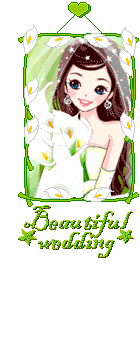睡美人隨機動態背景(一)

睡美人隨機動態背景,適用於使用 1024*768 的部落格新手。如果您曾經修改過版面,不建議套用這個版型。(我也是版型新手,首次製作版型分享)
雅虎封鎖個人化的 css 設定,如果您有修改過欄寬或滑鼠,或在 css 中加計數器。請不要去動 css 設定,否則原來的設定,會救不回來~~
這個版型是用同一張圖的 4 個角度,隨機變化。睡美人會換地方休憩,有興趣的人,請複製語法去玩。版面上的圖片取材自Tina~小小世界。
#yhtw_masthead{display:none;} /*奇摩置頂部份不顯示*/
#yblast{display:none;}/*招呼語不顯示*/
/*Links連結*/
a, a:link, a:visited{color:#0E4A11;}
a:hover{color:#7E7C87;}
/*Blog title*部落格標題大小顏色*/
#yblogtitle .mbd, #yblogtitle .mft{font-family:標楷體;font-size:200%;}
#yblogtitle h1{color:#F373A2;font-family:標楷體;}
/*Text color for blog title*部落格資料文字顏色*/
#yblogtitle .text {color:#00C400;}
/*Nav module body左右欄位底色*/
.yc3sec .mbd, .yc3subbd .mbd, .yc3sec .mft, .yc3subbd .mft{background:#E4FFDC;color:#608362;}
.yc3pribd .mhd{background:#A7971E;color:#0E4A11;}
/*Main content body文章底色*/
.yc3pribd .mbd, .yc3pribd .mft, #yreplymsg table, #ysbscrblist table, #ybloginfo table, #yusrinfo table, #yusrintro p{background:#E4FFDC;color:#0E4A11;}
/*Main content header文章標題底圖*/
.yc3pribd .mhd{background:url(http://i255.photobucket.com/albums/hh122/wisdom46/2262.gif) repeat;}
/*Nav module header左右欄標題底圖*/
.yc3sec .mhd, .yc3subbd .mhd, .yc3sec .mhd a, .yc3subbd .mhd a, .yc3sec .mhd a:link, .yc3subbd .mhd a:link, .yc3sec .mhd a:visited, .yc3subbd .mhd a:visited{background-image:url(http://i255.photobucket.com/albums/hh122/wisdom46/2262.gif);}
/*Background背景圖底圖固定*/
body {background-color:#E2F3BD;background-image:url(http://smile_wisdom46.t35.com/702.php);background-repeat:repeat;background-position:top center;background-attachment:fixed;}
/*Blog title 標題圖*/
#yblogtitle .mbd, #yblogtitle .mft{background:no-repeat;background-position:top center;}
#yblogtitle .tft {margin:350px 0px 0px 0px;}
/*btnsbsrb訂閱部落格圖示*/
div#btnsbsrb a{display:block;width:143px;height:45px;overflow:hidden;background:url(http://i240.photobucket.com/albums/ff40/tina88888888/001/05-11.gif) no-repeat;margin:0;}
div#btnsbsrb_nologin a{display:block;width:143px;height:45px;overflow:hidden;background:url(http://i240.photobucket.com/albums/ff40/tina88888888/001/05-11.gif) no-repeat;margin:0;}
/*make coomment bar回應跟引用更換圖片*/
div.btncomment a {display:block;height:25px;width:70px;background:url(http://i240.photobucket.com/albums/ff40/tina88888888/001/06-8.gif) no-repeat;}
div.btntrackback a {display:block;height:25px;width:70px;background:url(http://i240.photobucket.com/albums/ff40/tina88888888/001/07-7.gif) no-repeat;}
/*左右欄位小圖*/
.ycntmod .mbd ul.list li {background:url(http://www.newspace.com.tw/images/BGColor/bg1/d-254.GIF) left .1em no-repeat;padding-left:20px;margin-bottom:16px;}
.ycntmod .mbd ul.list li.more {margin:0 0;text-align:right;background:url(http://www.newspace.com.tw/images/BGColor/bg1/d-259.GIF) 20px center no-repeat;}
/*文章前小圖設定*/
.yblogcnt .blgtitlebar {margin-bottom:10px;}
.yblogcnt .blgtitlebar h2 {font-size:160%;font-weight:bold;background:url(http://www.newspace.com.tw/images/BGColor/bg1/d-273.GIF) no-repeat;padding-left:34px;height:35px;font-family:標楷體;}
.yblogcnt .blgtitlebar h2 a {color:#0E4A11;padding-right:5px;}
/*blog profile 部落格檔案、個人資料、自我介紹加圖片*/
table#bloginfo th {background:url(http://i240.photobucket.com/albums/ff40/tina88888888/000/B159.jpg);}
table#bloginfo td {background:url(http://i240.photobucket.com/albums/ff40/tina88888888/000/B159.jpg);}
table#usrinfo th {background:url(http://i240.photobucket.com/albums/ff40/tina88888888/000/B159.jpg);}
table#usrinfo td {background:url(http://i240.photobucket.com/albums/ff40/tina88888888/000/B159.jpg);}
#yusrintro p {background:url(http://i240.photobucket.com/albums/ff40/tina88888888/000/B159.jpg);}
/*隱藏主標題框線*/
#yblogtitle .rctop{background:left top no-repeat;margin-right:0px;}
#yblogtitle .rctop div{background:right top no-repeat;height:0px;right:-0px;}
#yblogtitle .rcl{background:repeat-y;}
#yblogtitle .rcr{background:right repeat-y;}
#yblogtitle .rcbtm {background:left bottom no-repeat;margin-right:0px;}
#yblogtitle .rcbtm div {background:right bottom no-repeat;height:0px;right:-0px;}
/*Shared rounded corner for all modules 框圖*/
.ycntmod {width:100%;position:relative;margin-bottom:10px;overflow:hidden;}
.ycntmod .rctop {background:url(http://zxc369.t35.com/cc/c01.gif) left top no-repeat;margin-right:10px;}
.ycntmod .rctop div {background:url(http://zxc369.t35.com/cc/c02.gif) right top no-repeat;height:2px;font-size:0;position:relative;right:-10px;}
.ycntmod .rcbtm {background:url(http://zxc369.t35.com/cc/c03.gif) left bottom no-repeat;margin-right:10px;}
.ycntmod .rcbtm div {background:url(http://zxc369.t35.com/cc/c04.gif) right bottom no-repeat;height:2px;font-size:0;position:relative;right:-10px;}
.ycntmod .rcl {padding-left:2px;background:url(http://zxc369.t35.com/cc/c05.gif) repeat-y;}
.ycntmod .rcr {padding-right:2px;background:url(http://zxc369.t35.com/cc/c06.gif) right repeat-y;}
.ycntmod .text {position:relative;word-break:break-all;}
.yc3pribd .ycntmod{overflow:visible;}
/*文章內文下方加圖片*/
#yarticle .browsebtns{background:url(http://i255.photobucket.com/albums/hh122/wisdom46/8228.gif) center bottom no-repeat;width:580px;height:210px;}








複製這個版型去玩的人,如發現有哪裡的設定,需要修改請在回應中告知。
文章定位: