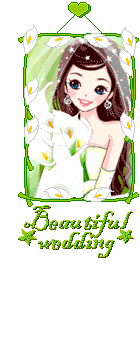中間最新文章『上欄』加入底圖外圍設定虛線顏色

此段是奇摩本身最新文章上欄標題語法↓
/*Main content header*/ .yc3pribd .mhd{
background:#B9D449;
color:#333333;}
以下的設定,分段設語法,每增加或減少語法,都有不同變化。請看註解:↓

現在把語法做個變化 ↓
/*Main content header中間最新文章上欄標題底色+虛線顏色+文字置中*/
.yc3pribd .mhd{font-size:120%;background-color:#ffffff;color:#000000;border:6px dotted #9A0000;text-align:center;}
語法註解: ↓
font-size:120%←最新文章字體尺寸
background-color:#ffffff ←上欄底色
;color:#000000 ←最新文章字體色
;border:6px dotted #9A0000←外圍虛線色 6px→虛線尺寸
;TEXT-ALIGN: center ←最新文章文字置中→此段不想讓文字置中可刪除

此段語法 ↓上欄標題加入圖檔
/*Main content header中間最新文章上欄標題加入圖檔設定虛線顏色*/
.yc3pribd .mhd{font-size:120%;background:url(http://i157.photobucket.com/albums/t46/IMGFBR2/Background55.gif) repeat;color:#000000;border:6px dotted #9A0000;TEXT-ALIGN: center;}
語法註解: ↓
font-size:120% →最新文章字體大小
;background:url(圖檔網址) 放入任何適合的圖檔
repeat →重複底圖,假如你的圖檔過寬則可加入 no-repeat 就是不重複底圖
color:#000000 → 最新文章字樣色
;border:6px dotted #9A0000 → 外圍虛線色 ── 6px 是虛線尺寸
;TEXT-ALIGN:center → 最新文章文字置中 ── 不想讓文字置中可刪除此段

設定好虛線跟圖檔
更外圍還有一層框線,該如何刪除?只要加入下列語法↓
/*shared rounded corner for all modules 左右中間欄無框語法*/
.ycntmod {width:100%;position:relative;margin-bottom:1px;overflow:hidden;}
.ycntmod .rctop {background:left top no-repeat;margin-right:0px;}
.ycntmod .rctop div {background:right top no-repeat;height:0px;font-size:0;position:relative;right:-0px;}
.ycntmod .rcbtm {background:left bottom no-repeat;margin-right:0px;}
.ycntmod .rcbtm div {background:right bottom no-repeat;height:0px;font-size:0;position:relative;right:-0px;}
.ycntmod .rcl {padding-left:0px;background:repeat-y;}
.ycntmod .rcr {padding-right:0px;background:right repeat-y;}
.ycntmod .text {position:relative;word-break:break-all;}
.yc3pribd .ycntmod{overflow:visible;}
.yc3pribd .ycntmod .yblogcnt{overflow:hidden;}

上頭這張的圖檔是寬的標題圖,把它拿來當上欄圖,也很適合
/*Main content header中間最新文章上欄加入底圖外圍設定虛線顏色*/
.yc3pribd .mhd{font-size:120%;background:url(http://i221.photobucket.com/albums/dd25/tinaseed/1016blog/blog51.gif) 50% repeat;height:70px;color:#000000;border:6px dotted #9A0000;TEXT-ALIGN: center;}
語法註解: ↓
font-size:120% ←最新文章字體尺寸
background:url( 圖檔 ) ←底圖網址
50% repeat ←圖檔左右移動 0% 顯示圖檔左側 100%顯示圖檔右側
而你的圖檔若是自製或剛剛好符合標題尺寸,把50% repeat改成→no-repeat 不重複,假若圖檔過小,把no刪除,變成repeat 就是重複的圖檔
;height:70px ← 圖檔尺寸
;color:#000000 ← 最新文章字體顏色
border:6px dotted #9A0000 ← 外圍虛線顏色 6px→虛線尺寸
;TEXT-ALIGN: center ← 最新文章文字置中→此段不想讓文字置中可刪除
虛線設定方面,琳,尺寸設成6px是要讓各位看的清楚點,一般的設定大概在3px就行了